Could not load file or assembly 'Citrix.Diagnostics' while creating a new Citrix PVS Machine Catalog
Recently, while setting up a new PVS machine catalog, I came across an error.
The customer has Windows 10 VDIs with NVIDIA vGPU and CVAD in the Current Release version, as new features from Citrix are published in this update channel.
In this case, it is a Citrix studio in the latest version 2308. I was able to reproduce this error also in my lab.
Since I also have an LTSR version with CVAD 2203 CU3 installed there and the same action did not produce an error, the error could quickly be attributed to the Citrix Studio.
Error message:
Could not load file or assembly 'Citrix.Diagnostics, Version: 7.2.0.0, Culture=neutral, PublicKeyToken=7110990e26881462' or one of its dependencies. The system cannot find the file specified.
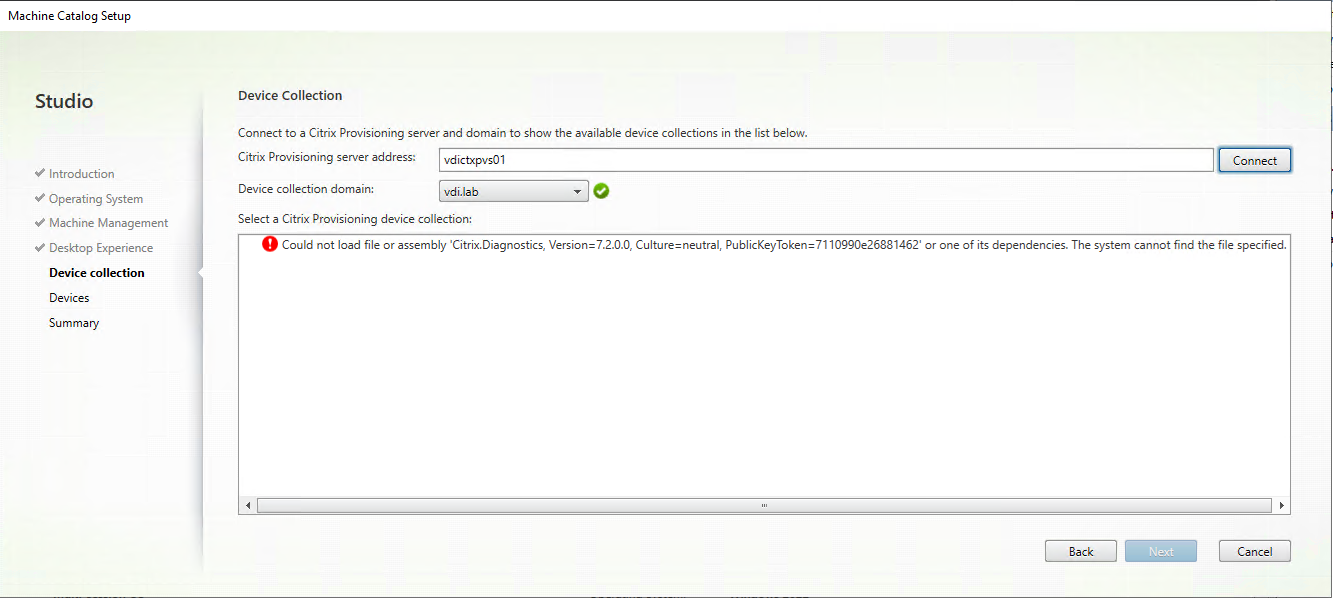
The current, official KBs from Citrix were not helpful, which is why I asked in the Slack Channel “World of EUC“.
Ray Davies and Dennis Mohrmann have already encountered this error and gave me the right hint.
The following files need to be copied to the folder “C:\Program Files\Citrix\Desktop Studio”:
C:\Program Files\Citrix\XenDesktopServerSetup\Citrix.Diagnostics.dll
C:\Program Files\Citrix\XenDesktopServerSetup\Citrix.Diagnostics.Recorder.Cdf.dl
If the file Citrix.Diagnostics.Recorder.Cdf.dll is not present under C:\Program Files\Citrix\XenDesktopServerSetup, you can find it on the Provisioning Server at C:\Program Files\Citrix\Provisioning Services Console.
Without this file, you will receive the following error
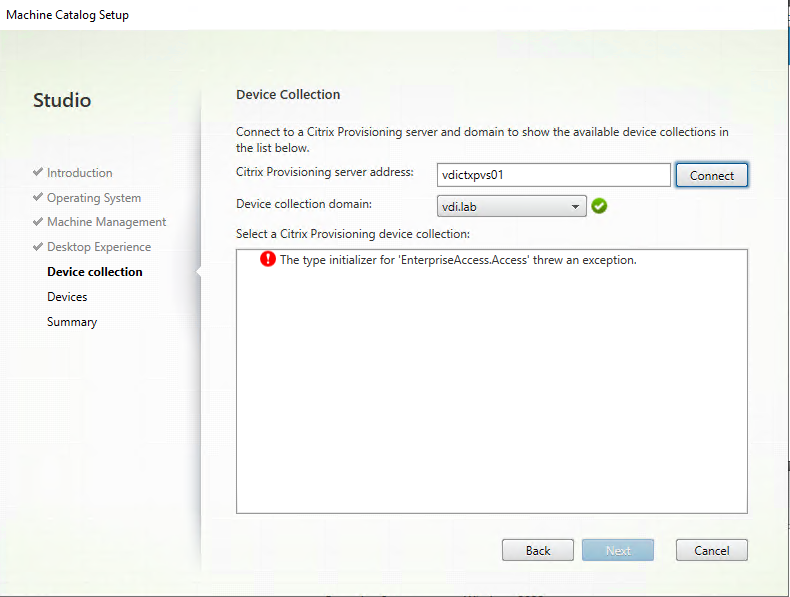
According to KB https://support.citrix.com/article/CTX575754/unable-to-add-machines-to-the-catalog-error-could-not-load-file-or-assembly, you can find this under C:\Program Files\Citrix\PowerShell SDK. When comparing the version number, it is noticeable that this file is already more than two years old and does not fix the error in my case.

Afterwards, the machine catalog can be created as usual.
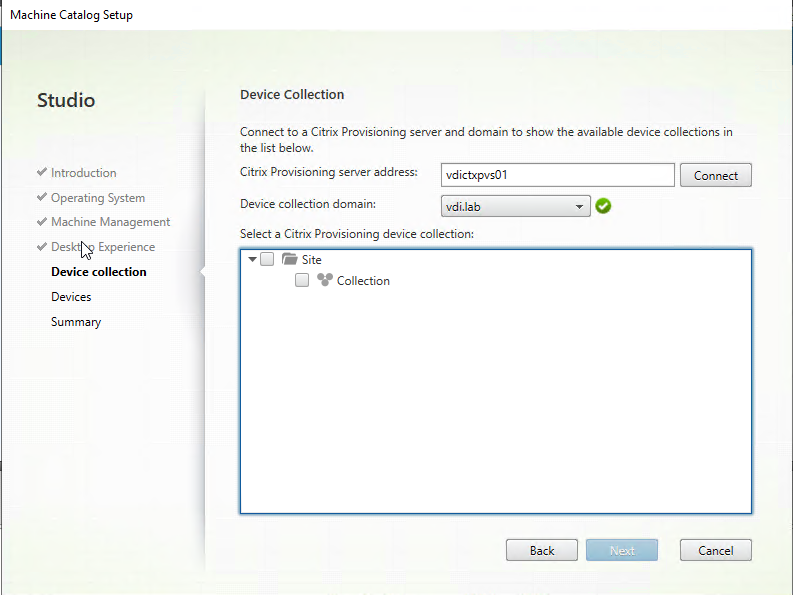
Feel free to drop a comment as I’m always open for feedback and questions 🙂
